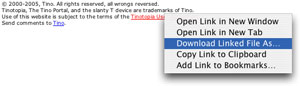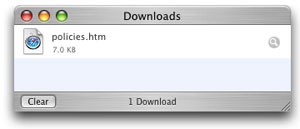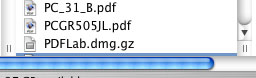|
|
|
Friday 25 March 2005
Technology
Safari Drives Me Nuts You probably won’t understand, much less care about this if you’re not a Mac user, and one who uses Apple’s Safari web browser, at that. I use Safari not because I think it’s so great — it’s not, in a lot of important ways — but because all the other web browsers for the Mac are lacking some important UI element that I can’t do without. In particular, Firefox doesn’t respect the standard Macintosh convention of pretzel-uparrow going to the top of a page. I use that all the time, and after about the tenth time it doesn’t work in five minutes in Firefox, I quit the thing and decide to put up with Safari again. Anyway, here’s another extremely annoying thing Safari does: Safari has a Downloads window, which shows you everything that’s currently downloading to disk, or that has been downloaded since you cleared the list. So if you explicitly tell the browser to download a file:
Now, there’s a lot that’s wrong with the Downloads window. The little icons should, by long Macintosh tradition, stand as proxies for the files themselves: that is, the Downloads window should essentially behave like a Finder window that shows only documents in a certain directory that have been downloaded through Safari since the list was cleared. They don’t, though. You can’t delete files from here — you can delete them from the list, but not from the disk — and you can’t rename them, and you can’t do anything else except remove them from the list, show them in the Finder, copy to the clipboard the URL from which they were downloaded, and open them. All of that is inconvenient, but none of it is really a big problem. The big problem is that, of the four things you can do from the window, one of them rarely works right. If you click on that magnifying glass, Safari will tell the Finder to open a window on the Downloads directory and select the file in question. This it does. But if the resulting window has a horizontal scroll bar (these are pretty common in Finder windows, at least if you use the three-column view, which you do unless you are a Philistine because it is the One True Filebrowser View), the Finder doesn’t take the height of the scroll bar into account when it scrolls the file into view. In other words, it does this:
That little bit of blue at the bottom of the list (not to be confused with the blue horizontal scroll bar) is the policies.htm file we asked the Finder to show us. This is the result of bugs in both the Finder and Safari; the Finder should figure out there’s a scroll bar there and take this into account when it’s deciding what is and isn’t visible, and, given that the Finder doesn’t do this, Safari should tell the Finder to scroll the list to the next file down, and then select our target file, which will be the last one visible. NetNewsWire 2.0, the world’s greatest RSS reader, does this properly and it’s produced by a two-person company. Why can’t the 301st largest company in the world — at least from last year’s Fortune 500 — do at least as well? Perhaps they will deign to sell us this a fix for this bug for $129 next month. Posted by tino at 20:22 25.03.05This entry's TrackBack URL::
http://tinotopia.com/cgi-bin/mt3/tinotopia-tb.pl/412 Links to weblogs that reference 'Safari Drives Me Nuts' from Tinotopia. |