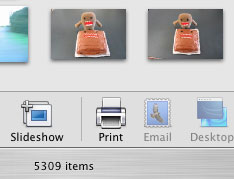|
|
|
Wednesday 06 April 2005
Technology
iPhoto Sharing Bug? I have not been featuring, or even taking, as many photos as usual lately because iPhoto had not been showing me the love. When I launched the program, I would get the Spinning Pizza Of Death (SPOD) or beachball pretty immediately. Sometimes I’d have time to scroll the thumbnail a view a bit, or select a sub-album first, but within a few seconds iPhoto would hang, and it would continue to do so until I killed the process. The problem was intermittent, so I had a devil of a time tracking it down. I looked in the Apple discussion forum, which is generally a good resource when a simple Google search fails to turn up a solution: but though a lot of people seemed to be experiencing the same problem, but there were no solutions that seemed to work for more than one or two people, and none that worked for me. (Many of these suggested ‘solutions’ involved ‘repairing permissions’. Novice-to-intermediate Mac OS X users have this superstitious belief that ‘repairing permissions’ is vitally, and frequently necessary, and that incorrect permissions are the cause of most Macintosh problems. None of this is true.)
Anyway, I tried everything. I tried removing photos from the library, thinking perhaps that iPhoto had hit some secret wall and that ensmallening the library would help. I tried removing all the RAW files from the library, because RAW support was new in the most recent version, and thus might be suspected to still be buggy. I tried rebuilding the library, I tried trashing the preferences, I tried starting with a new, empty library and loading known-good photos into it. I tried reverting to copies of the library — library database files, photos, thumbnails, everything — from backups made during a time when the system was definitely working properly. Nothing helped. Because something was clearly wrong, I gave up on iPhoto on lapzilla and loaded my photos into the iPhoto library on my recently-purchased Mac Mini. Before long, I started seeing the same problem on a different computer! A lot of the photos were the same, but these were photos that didn’t cause any problems for iPhoto 4: clearly something else was at work here. iPhoto would occasionally work on both computers, but it was hard to predict whether or not I’d be in luck. I am in the habit of using pictures from iPhoto all the time as visual aids while I’m telling my long-winded stories, and so this was really cramping my style. I’d like to say that I methodically eliminated potential causes, and eventually discovered what the problem must be, and then, while wearing my White Coat, fixed the problem. But I didn’t. For some reason — I was on a potentially hostile network or something — I turned off photo sharing during one of my periodic checks to see whether iPhoto would or would not work, and I have not had a problem since.
There appears to be some iPhoto problem when photo sharing is turned on, but since iPhoto would work intermittently with sharing on, it’s more subtle than just that. I don’t know whether it’s a problem of offering files for sharing, or with looking for shared photos, or whether the size of the libraries has anything to do with it, or whether it’s a matter of whether there are other Macs on the local network, or different versions of iPhoto, or router configurations, or anything else. All I know is that turning off photo sharing appears to have completely solved my problem. Posted by tino at 18:30 6.04.05This entry's TrackBack URL::
http://tinotopia.com/cgi-bin/mt3/tinotopia-tb.pl/416 Links to weblogs that reference 'iPhoto Sharing Bug?' from Tinotopia. |