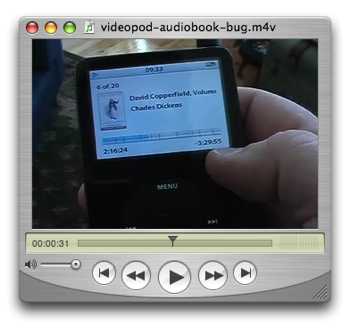|
|
|
Friday 09 December 2005
Technology
Serious iPod Video Bugs So I got a new iPod, the kind that plays video, a few weeks ago — it’s a business expense! — and I have discovered two serious problems with it. I’ll first talk about one that just seems like mean-spiritedness on the part of Apple: the user now has fewer options for the clicker behavior. I should explain: all iPods except the first generation have this capacitive detection thing that can tell where your finger is without any moving parts. This is more reliable (and cheaper) than an actual moving wheel, so that’s a good thing. What’s bad is that it doesn’t provide any feedback to the user about whether anything is happening. Hence the clicker. The iPod can be set to make a ‘click’ noise every so often while you’re finagling the scroll wheel. On all capacitive iPods up to now, there have been five options: On, Off, Headphones, Speaker, and Both (i.e. Headphones and Speaker): The ‘Headphones’ option is particularly useful for me when I’m playing iPod Solitaire in bed and don’t want to disturb Nicole. With the march of progress into the Video iPod era, though, we get this: (The views of both iPods will pop up bigger versions if you click on them.) The clicker can now either be ‘On’ — which seems to be the same as ‘Both’ in the old idiom, or it can be ‘Off’. Nicole is not happy. That’s a minor problem, though, compared to what the thing does if you watch a video, pause it, and then try to play an audiobook. This really requires a video to properly illustrate the problem. Here’s one, ironically enough in iPod Video format: (Here is a version of the movie in more prosaic QuickTime for those of you who can’t play the iPod Video version.) Basically, if you try to play an audiobook after pausing a video, the iPod continues playing the audio from the video at about 1/10th speed after you hit ‘play’ for the audiobook. Over this, it plays the audio from the book, but in short bursts and with a lot of noise. I have not exhaustively tested to see whether the video or the book’s encoding has anything to do with it, because Apple isn’t paying me to test their products. I have never been able to get it to happen with an mp3 file, though, and I have never been able to get it to not happen with an audiobook — all of these are from Audible, in their .aa format — no matter which combination of audiobook and video I use. The iPod caches things from the hard drive so it doesn’t have to keep the disk spinning all the time; if that disk was always running, the battery would last for about a half hour and the disk itself for about a week. My guess is that there’s some conflict between the way the video player loads the cache and the way the audiobook player does it. Seeking the audiobook around (and thus forcing it to refresh the cache from the disk) doesn’t make the problem go away, though: there’s still a lot of noise in the audiobook track, and the video soundtrack keeps playing, slowly, underneath. (Or, possibly, there’s something wrong with just my iPod, though I doubt it.) This, which is arguably the more serious problem, is actually less annoying. The video stuff is a new feature; there are new interactions between the software on the iPod, and these kinds of things creep in. I’m sure that Apple will fix this before long. The clicker problem is far more annoying, because it’s not something that just crept in. At some point, someone made the decision that iPod users just had too much choice in how the clicker worked. The solution wasn’t to remove the preference item all together — if it had, the move might have been able to be (weakly) defended as simplifying the interface. No, the choices were just narrowed to ‘all’ or ‘nothing’. For all I know, there’s some significant limitation of the new iPods that prevents them sending one signal to the clicker speaker and another to the headphones. In which case, my response is: why? Why on Earth? Why should a newer version of something do less than an older version? I can excuse the lack of FireWire support on new iPods, I suppose, because a lot of computers don’t have FireWire ports and because USB 2 does the job just as well (the problem here isn’t with the iPod, but with the fact that Apple didn’t put USB 2 ports on their own computers until long after every other computer manufacturer in the world had been doing so for years: so my two-and-a-half-year-old PowerBook doesn’t have USB 2 ports despite being one of the more expensive laptops out there). I suppose I can excuse the lack of a remote-control port on the top of the thing — which lack renders obsolete a lot of iPod accessories that people have invested their money in — because everything you used to be able to do through that port you can do through the dock connector, and better. But to eliminate the clicker options? So I have a choice of going about making clicking noises, or not having any feedback for the scroll wheel? Weak. Posted by tino at 12:25 9.12.05This entry's TrackBack URL::
http://tinotopia.com/cgi-bin/mt3/tinotopia-tb.pl/504 Links to weblogs that reference 'Serious iPod Video Bugs' from Tinotopia. |